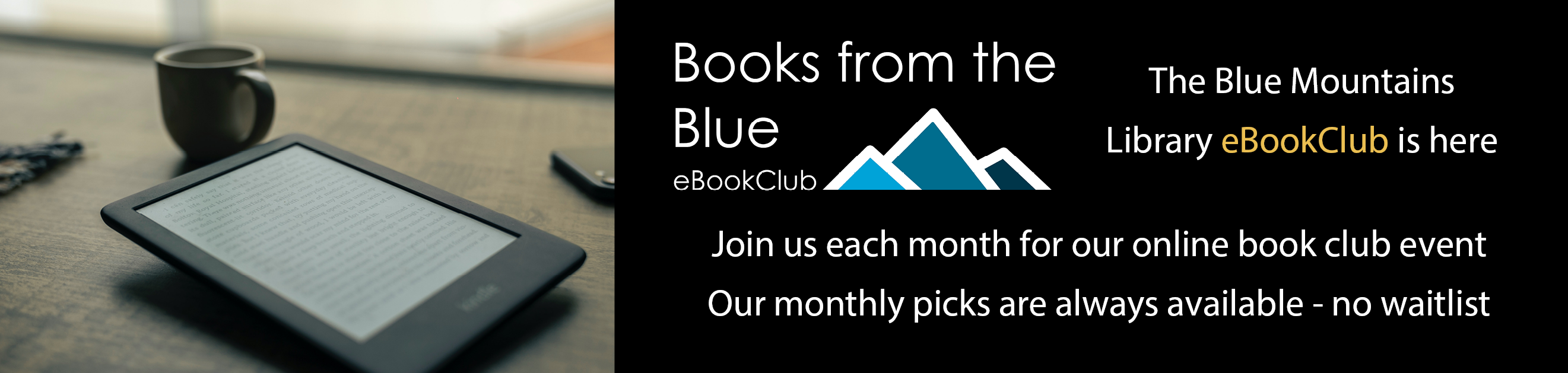
eLibrary
Your eLibrary offers a range of online resources for your interest, education and entertainment. To borrow you will need a valid Blue Mountains Library membership card and an email address. Need help setting up or troubleshooting our eLibrary? Email us at a bmlibrary@bmcc.nsw.gov.au and a staff member will contact you to help.
For our complete list of online resources for research and entertainment visit the Online Resources page.
For a separate list of online resources for kids visit our eLibrary for Kids page
uLibrary
No waiting, no holds eAudiobooks for download. To borrow, you will need a valid Blue Mountains Library membership card and password. Download the app, or access via the library website.
Borrow Box
eBooks and eAudiobooks for download across a range of collections including adult, children, fiction and nonfiction. To borrow, you will need a Blue Mountains Library membership card and password.
Guide for Smartphones & Tablets
Guide for Computers & eReaders
Libby by OverDrive
Offers eMagazines, eBooks and eAudiobooks for download. To borrow, you will need a valid Blue Mountains Library membership card and password.
Guide for Smartphones, Tablets & PCs
Comics Plus
Offers readers unlimited access to thousands of digital comics, graphic novels, and manga from popular publishers. When entering your library barcode use a capital 'P'.
indyreads
eBooks and eAudiobooks for download including fiction, non-fiction, poetry, cookbooks, educational books, local studies resources, and books from independent Australian and international publishers.
Guide for Smartphones & Tablets
Guide for Computers & eReaders.
BeamaFilm
Access to free online streaming of Australian documentaries and indie features from around the world with your library card. When entering your library barcode use a capital 'P'.
Haynes Car and Motorcycle Manuals
Manuals and video tutorials for many of the most popular car and motorcycles. Go to 'find your institution', enter 'Blue Mountains Library' and enter your library card number.








